10 Best PC Cases in the Philippines
A PC case is a versatile option that supports popular motherboard sizes like ATX while offering excellent performance and expansion. Choosing the right case can be tricky since specifications differ depending on the model. Design, airflow, expandability, and noise levels all play a big role in your decision.
In the Philippines, top brands such as Thermaltake, Corsair, Cooler Master, NZXT, ASUS, MSI, Lian Li, Deepcool, and Phanteks offer a wide range of PC cases to suit different needs. Some prioritize sleek aesthetics, while others focus on maximum airflow or silent operation.
To help you decide, we’ve highlighted the key points to consider when choosing a PC case. We’ll also introduce our recommended PC cases available online in a ranking format, so you can find one that fits your needs whether for everyday use or a powerful gaming build.
PC Case for Building a Custom Computer
If you’re building your own PC for the first time, we recommend starting with a Mid-Tower PC Case. It’s flexible and lets you choose the kind of setup you want, whether it’s a beginner-friendly build, a high-performance cooling system, a quiet PC, or a stylish design.
If you already have the parts you want to use, you can choose a case based on the size of those components. But even if you haven’t finalized your build yet, don’t worry, there’s plenty of inspiration and examples from other PC enthusiasts who share their builds online.
One of the biggest advantages of a Mid-Tower PC Case is its expandability. As you get more comfortable with PC building, you can easily upgrade or modify your system to boost performance and create a setup that suits your needs.
In short, think first about the kind of PC you want to build, then choose a case that matches those goals. This way, you’ll end up with a user-friendly and future-ready computer.
How to Choose a PC Case – Buying Guide
Before we dive into our list of top recommended PC cases, it’s important to first understand how to choose the right case for your build. A PC case isn’t just about looks, it plays a big role in performance, cooling, compatibility, and even future upgrades. By learning the key factors to consider, you’ll be able to pick a case that matches your needs, whether you’re building a high-performance gaming rig, a quiet workstation, or a simple everyday computer.
Please read this guide carefully, and by the end, you’ll have a clear idea of what to look for in a PC case. Now, let’s go through the important points to help you make the right choice.
Choose a PC Case Based on Your Needs
One of the best things about building a PC is that you can freely choose a case that matches the kind of computer you want to create. Whether you prioritize cooling performance, quiet operation, or stylish design, the right case will depend on what matters most to you. Narrow down your options by focusing on the feature that’s most important for your build.
Quietness and Noise Reduction
If silence is important to you, choose a PC case designed with soundproofing and sound-absorbing materials. These features help minimize vibrations and reduce fan noise, which is especially useful when working in a quiet environment, such as at home or late at night.
To achieve an even quieter setup, consider a case with high air-tightness. Unlike mesh cases that let sound escape, air-tight cases help keep noise contained inside. Pairing this with a quiet CPU cooler and GPU will allow you to build a truly silent PC.
Cooling Performance Matters in a PC Case
If cooling is your top priority when building a PC, choose a mesh-designed case with excellent airflow. Cases with mesh panels on the front, back, top, and even sides allow air to circulate more freely, resulting in better cooling performance.
Installing multiple case fans also improves airflow, keeping your components at safe temperatures during heavy use.
However, mesh cases do have one drawback: since they allow more air to pass through, they also let in more dust. To maintain peak performance, you’ll need to clean the dust filters and mesh panels regularly.
Choose a PC Case with a Stylish Design
If you’re planning to build a custom PC with components like a powerful GPU, motherboard, and cooling fans with LED lighting, we recommend going for a tempered glass case or a transparent acrylic case. These options let you showcase the inside of your build.
For gaming PCs, where many parts often come with RGB or LED lighting, a case with a clear or stylish design is the perfect choice. It highlights your setup and makes your PC stand out, not just in performance but also in looks.
Choose Based on Your Parts and Configuration
PC cases come in different sizes and layouts. Since components vary in size, like motherboards, graphics cards, and cooling systems, it’s important to select a case that matches the parts you plan to install. If you already know which components you’ll use, choose a case that can properly fit and support your configuration.
Choose a PC Case That Fits Your GPU
If you plan to use a high-performance graphics card, whether for gaming or professional visual work. it’s important to choose a PC case that matches the GPU’s size. Many cases support GPUs up to 310mm or more, but not all do.
Some cases allow you to remove or adjust the HDD storage bay to create extra space for larger GPUs. However, if components are too close together, they can cause overheating or even hardware malfunctions. To avoid these issues, pick a case that provides enough clearance and airflow around your GPU.
PC Case That Supports a Water-Cooled Radiator
If cooling performance is your top priority, go for a PC case that supports a water-cooled radiator. Unlike traditional air coolers, water cooling can dissipate heat more efficiently, keeping your CPU at lower temperatures even under heavy load.
This setup is ideal if you:
- Want to maximize the lifespan of your components.
- Plan to build a high-end gaming or workstation PC.
- Prefer a cleaner look with advanced cooling performance.
A water-cooled radiator is a great investment if you want your system to stay cool, stable, and future-proof.
Choose a PC Case with Easy Maintenance
When picking a PC case, don’t overlook ease of maintenance. A case that offers tool-free installation for drives and expansion bays can save you time and effort. This allows you to add or rearrange parts by hand without needing a screwdriver, perfect if you frequently upgrade or change your setup.
Another key factor is cable management. The more components you add, the more cables you’ll need to deal with. A good case should support backside wiring, which routes cables neatly behind the motherboard tray. This keeps the interior tidy, improves airflow, and makes future maintenance easier.
Choose a PC Case with Front Panel Terminals
Reaching for USB ports at the back of your PC can be inconvenient, especially if your case is placed under the desk. To make things easier, look for a case that has multiple USB ports on the front panel.
This is particularly useful if you often plug in and remove external storage devices. Ideally, choose a case with both USB 2.0 and USB 3.0 ports on the front so you have flexibility for different devices.
10 Best PC Cases in the Philippines
Now that you already know how to choose the right PC case, based on size, compatibility, airflow, and design. it’s time to check out the top recommendations. Below, we’ve ranked the most popular and highly recommended PC cases in the Philippines to help you pick the one that best fits your build.

1. Inplay Thunder
Shopee
Why Is It Our Top Pick?
The Inplay Thunder PC Case stands out for its stylish design, efficient airflow, and excellent value. Built with a sleek tempered glass side panel and equipped with six pre-installed ARGB fans, it combines aesthetics and performance to meet the needs of both casual and gaming PC builders. Its spacious interior and modern I/O ports make it a practical choice for those seeking a reliable and visually appealing case.
Specifications
- Brand: Inplay
- Model: Thunder
- Color: Black / White
- Supported Motherboards: Micro ATX, Mini ATX
- Side Panel: Tempered Glass
- Drive Bays: 1 x HDD 3.5″, 2 x SSD 2.5″
- PSU Shroud: ATX Power Supply Unit
- Fan Slots: Front 120mm × 2, Top 120mm × 2, Rear 120mm × 2 (6 ARGB fans included)
- Case Dimensions: L543 × W230 × H432.5 mm
- Gross Weight: 4.8 kg
- Maximum GPU Length: 295 mm
- Maximum CPU Cooler Height: 165 mm
- PCI Slots: Up to 4 slots
- Front Panel Ports: USB 3.0 × 1, USB 2.0 × 1, HD Audio
Overview
The Inplay Thunder is designed for gamers and PC enthusiasts who want a balance of style, cooling, and easy assembly. The tempered glass side panel showcases your build, while six ARGB fans provide both visual flair and optimal airflow. The case supports Micro ATX and Mini ATX motherboards, making it compact yet spacious enough for high-performance components.
Performance
Equipped with six ARGB fans, the Thunder ensures excellent cooling performance even under heavy loads. Its smart layout allows efficient cable management, helping maintain airflow and a clean interior. The case supports modern GPUs and CPU coolers, making it suitable for mid- to high-level gaming setups.
Why Buy This
If you’re building a gaming PC and want a case that looks great, cools effectively, and offers easy installation, the Inplay Thunder is a top choice. It provides premium aesthetics, strong airflow, and solid build quality, all at an affordable price.

2. Inplay Seaview Summer
Shopee
Why Is It Our Top Pick?
The Inplay Seaview Summer PC Case is a stylish and compact chassis designed for builders who value aesthetics, airflow, and efficient cooling. With its tempered glass side panel and multiple fan mount options, it offers an excellent balance between visual appeal and functionality. Its modern I/O ports and support for various motherboard sizes make it a versatile choice for gaming and workstation builds alike.
Specifications
- Brand: INPLAY
- Model: Seaview Summer
- Color: Black / White
- Supported Motherboards: ATX, Micro ATX, Mini ATX
- Power Supply Position: Bottom Mount
- Fan Slots: Front 120mm × 2, Bottom 120mm × 2, Side 120mm × 1
- Drive Bays: HDD × 1 / SSD × 2 or HDD × 2 / SSD × 1
- Maximum GPU Length: 330mm
- Maximum CPU Cooler Height: 168mm
- Front I/O Ports: Type-C × 1, USB 3.0 × 1, USB 2.0 × 1, HD Audio
- Side Panel: 4mm Tempered Glass
- Metal Thickness: 0.8mm
- Case Dimensions (L × W × H): 339 × 286 × 340 mm
Overview
The Inplay Seaview Summer offers a modern and minimalistic design that showcases your components beautifully through its 4mm tempered glass panel. Despite its compact form, it provides sufficient internal space to support ATX motherboards and high-performance components. The multiple fan mounting points ensure optimal airflow, keeping your system cool during long hours of gaming or productivity.
Performance
With flexible cooling options and a well-ventilated layout, the Seaview Summer delivers efficient thermal management for powerful setups. Its bottom-mounted PSU design improves stability and cable management, while the 0.8mm metal construction ensures durability. The front Type-C and USB 3.0 ports provide fast and convenient connectivity for modern devices.
Why Buy This
If you’re looking for a compact yet stylish case with excellent airflow, premium materials, and easy cable management, the Inplay Seaview Summer is a fantastic choice. It combines elegant design, solid performance, and functional features ideal for both beginners and experienced PC builders.

3. Segotep Brave
Shopee
Why Is It Our Top Pick?
The Segotep Brave W1 PC Case is a stylish and compact chassis designed for users who want an elegant panoramic glass design combined with efficient airflow. Built for Micro ATX and Mini ITX motherboards, it provides a clean, modern aesthetic that showcases your components beautifully. Its sturdy build quality and optimized ventilation make it an excellent choice for gamers and PC builders who value both form and function.
Specifications
- Brand: Segotep
- Model: Brave W1
- Color Options: Black / White
- Supported Motherboards: Micro ATX, Mini ITX
- Side Panel: Tempered Glass (Panoramic View)
- Drive Bays: 1 × HDD 3.5″, 2 × SSD 2.5″
- Cooling Support: Multiple 120mm fan mounts (front, top, and rear)
- Radiator Support: Up to 240mm
- GPU Clearance: Up to 320mm
- CPU Cooler Clearance: Up to 160mm
- Power Supply: ATX PSU, bottom-mounted
- Front I/O Ports: USB 3.0 × 1, USB 2.0 × 1, HD Audio
- Case Material: Steel and Tempered Glass
- Case Dimensions: Compact form factor with optimized airflow layout
Overview
The Segotep Brave W1 combines elegance and functionality with its panoramic tempered glass panels that offer a full view of your components. Designed for efficient cooling and clean cable management, it supports multiple fan configurations and radiators, ensuring your system stays cool even under heavy loads. Its compact size makes it perfect for minimalistic setups or limited desk spaces.
Performance
Despite its small footprint, the Brave W1 delivers excellent airflow thanks to its well-placed fan mounts and ventilation design. It supports high-performance GPUs and tower coolers, making it suitable for both gaming and productivity builds. The bottom-mounted power supply helps balance weight and improves cable routing for a neat, professional interior.
Why Buy This
If you want a compact, premium-looking case that showcases your build through panoramic glass panels, the Segotep Brave W1 is an ideal choice. It offers strong airflow, easy installation, and modern styling, perfect for builders who want both beauty and performance in one sleek package.

4. Fantech Pulse CG71
Shopee
Why Is It Our Top Pick?
The Fantech Pulse CG71 RGB Mid Tower Case is designed for gamers and PC enthusiasts who value both performance and aesthetics. With its modern design, tempered glass panels, and customizable RGB lighting, this case provides an ideal balance of style, airflow, and functionality. It’s perfect for showcasing high-end builds while maintaining efficient cooling and easy installation.
Specifications
- Brand: Fantech
- Model: Pulse CG71
- Type: Mid Tower Case
- Supported Motherboards: ATX, Micro ATX, Mini ITX
- Side Panel: Tempered Glass
- Front Panel: Tempered Glass with RGB Lighting
- Fan Support: Up to 6 Fans (Front, Top, and Rear)
- Radiator Support: Front 240mm / Top 240mm
- Drive Bays: 2 × 3.5″ HDD, 2 × 2.5″ SSD
- Expansion Slots: 7
- Maximum GPU Length: 320mm
- Maximum CPU Cooler Height: 160mm
- Power Supply Support: ATX PSU (Bottom Mounted)
- Front I/O Ports: USB 3.0 × 1, USB 2.0 × 2, HD Audio
- Case Dimensions: Approx. 400 × 210 × 450 mm
Overview
The Fantech Pulse CG71 combines functionality and visual appeal in a sleek mid-tower form. Its dual tempered glass panels allow you to showcase your components, while the integrated RGB lighting enhances your setup’s overall look. The case supports multiple fan and radiator configurations, ensuring effective cooling for gaming and high-performance systems.
Performance
Engineered for efficiency and customization, the Pulse CG71 delivers excellent airflow and thermal management. It supports a wide range of hardware configurations, including large GPUs and advanced cooling solutions. The cable management system and PSU shroud help maintain a clean, professional-looking build.
Why Buy This
If you’re building a gaming PC that combines great looks with performance, the Fantech Pulse CG71 RGB Mid Tower Case is an excellent choice. It offers premium design features, superior cooling support, and easy assembly—making it a great pick for both new builders and experienced enthusiasts.

5. Darkflash DB330M
Shopee
Why Is It Our Top Pick?
The Darkflash DB330M is a sleek and compact m-ATX case designed for builders who want style, functionality, and efficient cooling. Featuring tempered glass panels on both sides, it provides a clean and modern look that highlights your build. Its excellent airflow design and spacious interior make it perfect for both beginners and experienced PC enthusiasts.
Specifications
- Brand: Darkflash
- Model: DB330M
- Color: Black / White
- Supported Motherboards: Micro ATX, Mini ITX
- Side Panels: Dual 4mm Tempered Glass
- Drive Bays: 2 × 2.5″ SSD, 2 × 3.5″ HDD
- Fan Slots: Front 120mm × 3, Top 120mm × 2, Rear 120mm × 1
- Radiator Support: Front up to 240mm, Rear 120mm
- Maximum GPU Length: 320mm
- Maximum CPU Cooler Height: 160mm
- Power Supply Position: Bottom Mount (ATX PSU)
- Front I/O Ports: USB 3.0 × 1, USB 2.0 × 2, HD Audio, Power / Reset
- Case Dimensions (L × W × H): 360 × 210 × 430 mm
- Weight: Approx. 4.6 kg
Overview
The Darkflash DB330M offers a premium design that balances airflow and aesthetics. Its dual tempered glass panels provide a full view of your components, while the mesh front ensures efficient ventilation. The case supports multiple cooling configurations, making it suitable for both air and liquid cooling setups.
Performance
Built for stability and cooling efficiency, the DB330M accommodates up to six fans and a 240mm radiator, ensuring steady airflow for high-performance builds. Its optimized layout provides ample cable management options and easy component access, while the bottom-mounted PSU helps maintain a neat and clutter-free interior.
Why Buy This
If you’re looking for a compact yet stylish PC case that combines durability, airflow, and modern aesthetics, the Darkflash DB330M is an excellent choice. It’s perfect for gamers, creators, or anyone who wants a clean and professional-looking setup without sacrificing performance or build quality.

6. Coolman Spectra M
Shopee
Why Is It Our Top Pick?
The Coolman Spectra M-ATX Dual Chamber PC Case is a premium chassis that combines modern design, excellent cooling performance, and user-friendly features. Its dual-chamber layout separates the power supply and cables from the main components, ensuring cleaner builds and better airflow. With its tempered glass panels, customizable ARGB lighting, and spacious interior, it’s an ideal choice for builders who value aesthetics and performance.
Specifications
- Brand: Coolman
- Model: Spectra
- Form Factor: M-ATX Dual Chamber
- Supported Motherboards: Micro ATX, Mini ITX
- Color: Black / White
- Side Panel: 4mm Tempered Glass
- Drive Bays: 2 × 2.5" SSD, 2 × 3.5" HDD
- Fan Support: Front 120mm × 3, Top 120mm × 2, Rear 120mm × 1, Bottom 120mm × 2
- Radiator Support: Front up to 360mm, Top up to 240mm
- Maximum GPU Length: 330mm
- Maximum CPU Cooler Height: 165mm
- Power Supply Position: Bottom Chamber (ATX PSU)
- I/O Ports: USB 3.0 × 1, USB 2.0 × 2, HD Audio, Power, Reset
- Dimensions (L × W × H): 405 × 250 × 415 mm
Overview
The Coolman Spectra is designed for builders who appreciate clean cable management and optimal airflow. The dual-chamber design keeps cables and the PSU hidden, showcasing your components through the full-view tempered glass panels. Its robust cooling layout supports multiple fans and radiators, allowing for both air and liquid-cooled configurations.
Performance
With support for up to seven fans and large radiators, the Spectra ensures superior cooling for high-performance gaming or workstation setups. The dual-chamber structure enhances thermal efficiency by isolating heat-generating components. Its sturdy build and spacious interior make it easy to install components while maintaining excellent airflow and organization.
Why Buy This
If you want a stylish, functional, and thermally efficient case for your Micro ATX build, the Coolman Spectra M-ATX Dual Chamber is a top pick. It offers premium aesthetics, solid build quality, and outstanding cooling potential, perfect for gamers, creators, and PC enthusiasts alike.

7. Segotep Endura 240S
Shopee
Why Is It Our Top Pick?
The Segotep Endura 240S is a stylish and compact PC case designed for builders who want excellent airflow, a clean layout, and modern aesthetics. Supporting both M-ATX and ITX motherboards, it offers versatility for different build types, whether for gaming, creative work, or everyday use. Its minimalist design, tempered glass side panel, and support for multiple cooling configurations make it an ideal choice for users looking for both function and form.
Specifications
- Brand: Segotep
- Model: Endura 240S
- Color: Black
- Supported Motherboards: M-ATX / ITX
- Case Type: Mid Tower
- Side Panel: Tempered Glass
- Cooling Support: Up to 240mm liquid cooler (front or top)
- Fan Support: Front 120mm × 2 / Top 120mm × 2 / Rear 120mm × 1 (fans not included)
- Drive Bays: 2 × 3.5″ HDD, 2 × 2.5″ SSD
- GPU Support: Up to 330mm in length (GPU not included)
- CPU Cooler Height Limit: Up to 160mm
- Power Supply Support: ATX PSU, bottom-mounted
- Front I/O Ports: USB 3.0 × 1, USB 2.0 × 1, HD Audio
- Material: SPCC Steel + Tempered Glass
- Cooling Fans, GPU, and Motherboard: Not included
Overview
The Segotep Endura 240S is built with a focus on space efficiency and cooling performance. It supports liquid cooling radiators up to 240mm and has ample space for multiple fans, ensuring steady airflow for optimal system temperatures. The tempered glass side panel highlights your components, making it perfect for users who love showcasing their builds.
Performance
Designed for compact yet powerful setups, the Endura 240S delivers excellent airflow and compatibility with modern hardware. Its flexible fan and radiator support make it suitable for both air and liquid-cooled systems. The bottom-mounted PSU design improves weight balance and cable management, while the spacious interior allows for clean component installation.
Why Buy This
If you’re looking for a compact and stylish case that supports high-performance builds, the Segotep Endura 240S is a great option. It combines sleek design, efficient cooling support, and solid construction—perfect for gamers, creators, and minimalist PC enthusiasts.

8. Thermaltake The Tower 300
Shopee
Why Is It Our Top Pick?
The Thermaltake The Tower 300 Dust Protection Micro Tower Chassis stands out for its combination of compact form, strong airflow, and dust-resistance features. Designed with attention to cooling and component visibility, it’s ideal for gamers and system builders who want style without compromising functionality. Its layout supports easy installation and efficient cable management, making it a top-tier micro tower case.
Specifications
- Case Type: Micro Tower
- Brand: Thermaltake
- Dust Protection: Built-in dust filters and design features to reduce dust intake
- Motherboard Support: Mini ITX, Micro ATX
- Drive Bays: Multiple 2.5″ and 3.5″ drive support (exact configuration depends on model)
- Cooling Support: Front, top, side, or rear fan/radiator mounting depending on layout
- Maximum GPU Length: (Check specific variant) — Commonly sized to accommodate modern GPU lengths
- Maximum CPU Cooler Height: (Check specific variant) — Enough clearance for many low-profile or standard coolers
- I/O Ports: Typically USB, audio, and sometimes USB-C (depends on model)
- Side Panel: Tempered glass or acrylic (model variant dependent)
- Material / Build: Steel frame plus glass/acrylic panels, sturdy structure
- Dimensions / Footprint: Compact for a micro tower, suitable for small desks or tight spaces
Overview
The Thermaltake Tower 300 is designed for builders who want a small but powerful PC. Despite its micro tower form factor, it provides robust cooling options and clean aesthetics. The dust protection features help keep your components clean, and the transparent side panel lets you display your build. The design emphasizes flexibility, appearance, and airflow.
Performance
With thoughtfully designed fan and radiator mounting options, the Tower 300 offers strong thermal management for its size. Dust filters and protective features reduce maintenance needs, while its compact structure ensures your components stay safe from debris. The case supports modern GPUs and CPU coolers, making it suitable for compact gaming or productivity builds.
Why Buy This
If you’re building a compact yet powerful PC, the Thermaltake Tower 300 offers a great balance of airflow, dust protection, and style. It’s ideal for users who want efficient performance in a small footprint, without giving up on component visibility or cooling capabilities.

9. DeepCool CH270
Shopee
Why Is It Our Top Pick?
The Deepcool CH270 Digital Mini-Tower is a sleek and compact PC case that combines modern aesthetics with functional design. Built to support up to Micro-ATX motherboards, it offers excellent airflow, a stylish tempered glass side panel, and a digital display for real-time system monitoring. Ideal for gamers and professionals, this case balances performance, build quality, and visual appeal.
Specifications
- Brand: Deepcool
- Model: CH270 Digital
- Color: Black / White
- Case Type: Mini-Tower
- Supported Motherboards: M-ATX, Mini-ITX
- Side Panel: Tempered Glass
- Front Panel: Mesh design with digital display
- Drive Bays: 2 × 3.5″ HDD, 2 × 2.5″ SSD
- Fan Support: Front 120mm × 3 / 140mm × 2, Top 120mm × 2, Rear 120mm × 1
- Pre-installed Fans: 2 × 120mm (Front and Rear)
- Radiator Support: Front up to 280mm / Top up to 240mm
- Maximum GPU Length: 320mm
- Maximum CPU Cooler Height: 165mm
- Power Supply Support: ATX (Bottom-mounted)
- Front I/O Ports: USB 3.0 × 1, USB 2.0 × 1, HD Audio, Power Button, Reset Button
- Dimensions (L × W × H): 420 × 210 × 400 mm
Overview
The Deepcool CH270 Digital Mini-Tower features a refined and functional design with a clear tempered glass side panel to showcase your build. Its front mesh panel enhances airflow, while the built-in digital display provides real-time system temperature monitoring for an added touch of innovation. Compact yet efficient, it’s ideal for small to medium-sized setups.
Performance
Engineered for efficiency and cooling, the CH270 supports multiple fan and radiator configurations, ensuring excellent thermal performance. The optimized internal layout allows for neat cable management and easy installation of modern components. Whether you’re building a gaming rig or a creative workstation, this case provides reliable performance in a compact footprint.
Why Buy This
If you want a clean, space-saving case with solid cooling options, premium build quality, and a smart digital display, the Deepcool CH270 Digital Mini-Tower is an outstanding choice. It offers style, practicality, and performance, perfect for builders who value both form and function.

10. Corsair 4000D
Shopee
Why Is It Our Top Pick?
The ITW | Corsair 4000D RS ARGB mid-tower case is an outstanding choice for builders seeking a blend of premium airflow, sleek aesthetics, and modern features. With its tempered glass panels and integrated ARGB lighting, it delivers both style and practicality. The solid cooling design, flexible interior, and quality build make it ideal for gaming, productivity, and enthusiast rigs alike.
Specifications
- Case Type: Mid-Tower (ATX compatible)
- Brand: ITW / Corsair
- Model: 4000D RS ARGB
- Color Options: Black / White
- Side Panels: Tempered Glass (front and side)
- Motherboard Support: ATX, Micro-ATX, Mini-ITX
- Drive Bays: Multiple 3.5″ HDD and 2.5″ SSD slots
- Fan / Radiator Support:
- Front: up to 360 mm radiator or 3 × 120 mm fans
- Top: up to 240 mm radiator or 2 × 120 mm fans
- Rear: 120 mm radiator or fan
- Included Fans: ARGB fans (quantity may vary by bundle)
- Maximum GPU Length: ~394 mm (depending on front fan configuration)
- Maximum CPU Cooler Height: ~170 mm
- PSU Shroud: Full-length cover for power supply and cables
- Front I/O Ports: USB Type-C, USB 3.0, USB 2.0, Audio In/Out
- Chassis Material: Steel frame with tempered glass panels
Overview
The ITW | Corsair 4000D RS ARGB marries elegance and efficiency. Its tempered glass and ARGB lighting let you display your components beautifully, while the revamped airflow design ensures excellent cooling performance. The case supports robust hardware configurations, yet retains a clean, modular internal layout for cable management and upgrades.
Performance
This mid-tower chassis is engineered for thermal efficiency without compromising aesthetics. The potential for dual-chamber routing, optimal fan layouts, and broad radiator support helps it maintain low temperatures under heavy loads. The ARGB lighting integration is clean and customizable, and the build quality provides both durability and premium feel.
Why Buy This
Choose the ITW | Corsair 4000D RS ARGB case if you want a balance of style, airflow, and expandability. It’s perfect for gamers and PC enthusiasts who want to showcase their hardware while still achieving excellent cooling and clean cable management. The quality construction and future-proof features make it a great long-term investment for your build.
Get the Extra Parts You Need for Your Build
When building a custom PC, it’s important to have all the essential parts ready for assembly. By carefully choosing components that fit your design and purpose, you can create a system that matches your desired performance and style.
Final Thoughts
Choosing the right PC case may seem overwhelming at first because of the many types and features available. The key is to start with your goal: what kind of PC do you want to build or customize? From there, it becomes easier to narrow down the specifications you actually need.
The PC cases featured in our ranking are all popular and reliable options, making them excellent choices to consider. Use this guide as a reference to compare designs, features, and performance so you can find the perfect PC case that fits your build and personal preferences.
By: Yama G
I’m a passionate content writer at iPresyo, specializing in detailed and unbiased product reviews. My mission is to help you make smart purchasing decisions by providing honest, research-backed insights. I carefully evaluate each product’s features, benefits, and drawbacks, so you can confidently choose what’s best for you. Trust me to guide you toward the right choice - because finding the perfect product should be simple and stress-free!
Related Articles

10 Best Projectors in the Philippines
Projectors are now more stylish and space-saving, especially the latest models designed for short distances. Some modern units can project a large screen even when...

10 Best Docking Stations in the Philippines
A docking station helps you expand the ports and connections of your laptop, making it easier to connect devices like a keyboard, mouse, HDD, LAN,...
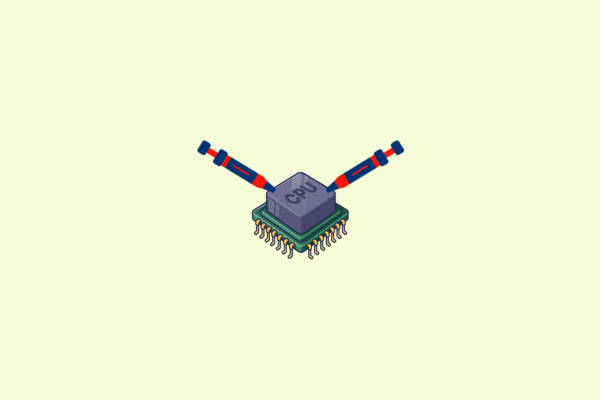
10 Best Thermal Paste in the Philippines
Thermal paste is essential for keeping your processor cool. It helps transfer heat from the CPU to the heat sink, protecting this sensitive part of...

10 Best Computer Speakers in the Philippines
A computer speaker helps improve your PC’s sound quality without needing an amplifier. Many trusted brands such as Logitech, Creative, Edifier, Razer, JBL, and Havit,...
Search by・Category
Latest Articles
Explore everything you need to know through our latest, explained by our experts.
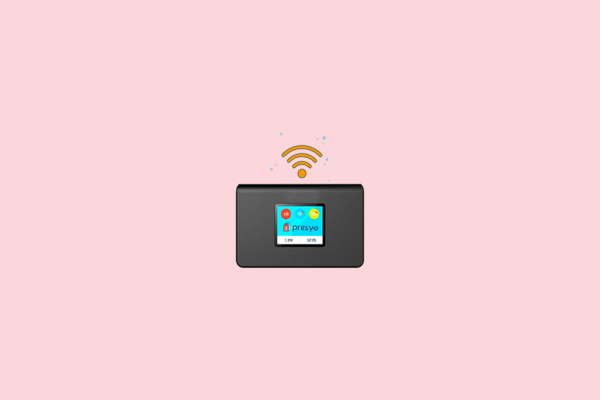
10 Best Pocket WiFi in the Philippines
A Pocket WiFi is perfect for traveling to places without WiFi or for devices that don’t use SIM cards. Popular brands on Shopee Philippines include...

10 Best Mirrorless Camera in the Philippines
If you’re frustrated with the quality of your smartphone camera or a basic point-and-shoot, it might be time to upgrade to a mirrorless camera. The...

10 Best Projectors in the Philippines
Projectors are now more stylish and space-saving, especially the latest models designed for short distances. Some modern units can project a large screen even when...
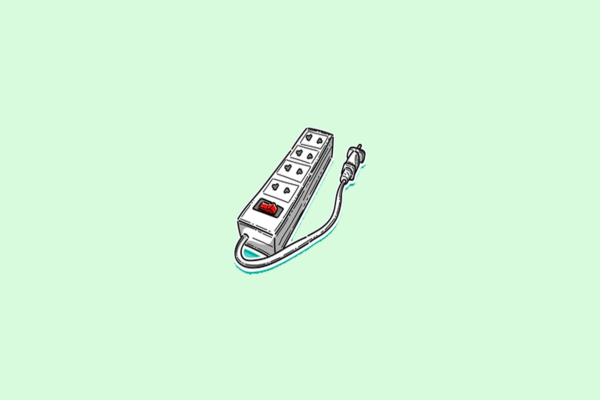
10 Best Extension Cords in the Philippines
Most homes today use several electronic devices, and a common issue is that appliances often can’t reach the wall outlet. The easiest fix is to...

10 Best Docking Stations in the Philippines
A docking station helps you expand the ports and connections of your laptop, making it easier to connect devices like a keyboard, mouse, HDD, LAN,...
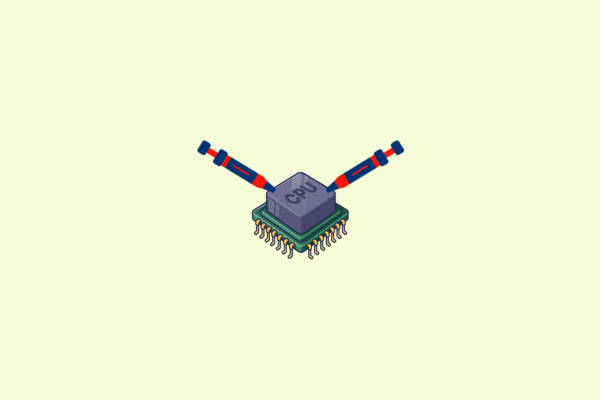
10 Best Thermal Paste in the Philippines
Thermal paste is essential for keeping your processor cool. It helps transfer heat from the CPU to the heat sink, protecting this sensitive part of...

10 Best Computer Speakers in the Philippines
A computer speaker helps improve your PC’s sound quality without needing an amplifier. Many trusted brands such as Logitech, Creative, Edifier, Razer, JBL, and Havit,...

10 Best Dog Food in the Philippines
Choosing the right dog food is one of the most important decisions for your dog’s health and happiness. With so many options available. From well-known...










